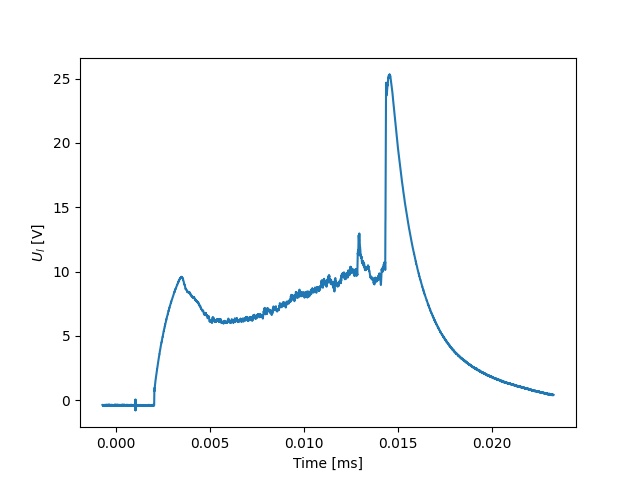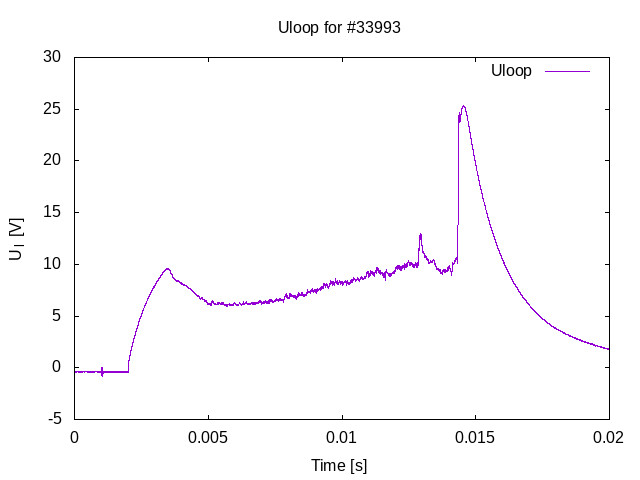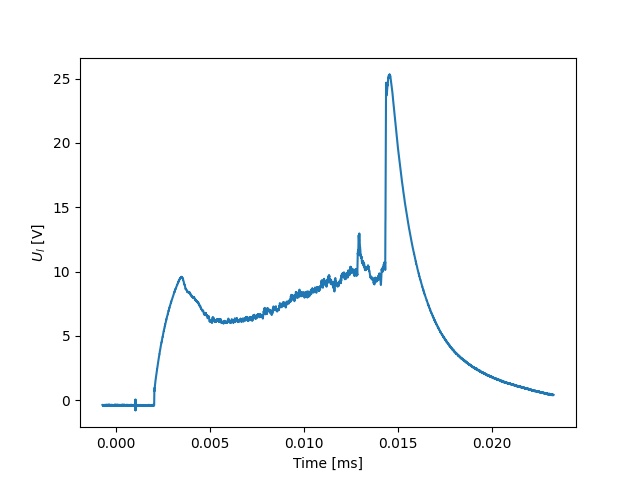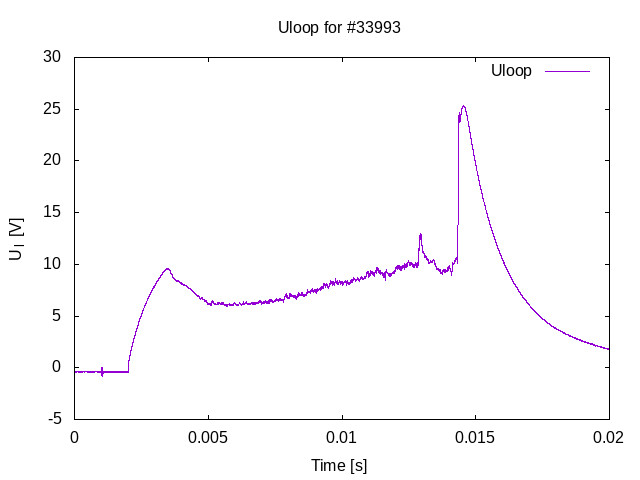import numpy as np
import matplotlib.pyplot as plt
shot_no = 33993
identifier = "LoopVoltageCoil_raw.csv"
DAS='DASs/StandardDAS/'
# create data cache in the 'golem_cache' folder
ds = np.DataSource('golem_cache')
#Create a path to data and download and open the file
base_url = "http://golem.fjfi.cvut.cz/shots/"
data_file = ds.open(base_url + str(shot_no)+ '/' +DAS +identifier)
#Load data from the file and plot to screen and to disk
data = np.loadtxt(data_file,delimiter=",")
plt.plot(data[:,0], data[:,1]) #1. column vs 2. column
plt.xlabel('Time [ms]');plt.ylabel('$U_l$ [V]');
plt.savefig('graph.jpg')
plt.show()
#Run it: save it as script.py and run "python script.py" or execute in a ceel in a Jupyter Notebook
|
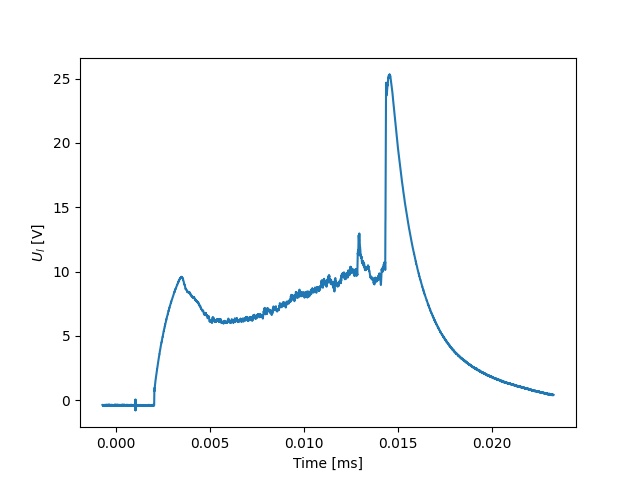
|